It may be useful to bookmark this guide in your browser or add it to your home screen for convenient access in the future. Please ensure that your app has been updated to the latest version - 0.5.0 (2187).
1. What to expect
ClearWatt is a mobile app for testing the current performance of your EV battery. To complete a ClearWatt test you are required to complete three drives in your vehicle with our app running simultaneously. Here's what's required:
1. Account creation
2. Car registration via number plate
3. Driving your car with the app running in tandem
4. Data analysis - we'll analyse the telematics data that we received during your recorded drives
5. Feedback - complete our final feedback form to help improve our future offering
2. Installing the app
iOS/iPhone
2. Fill in your information including your mobile platform and the make and model of your vehicle
3. Click on the link and install TestFlight
4. Open up TestFlight.
5. Allow notifications so you can be alerted for when we release new versions of the app
6. Press continue and agree to TestFlight terms of service
8. Click Accept for the terms of service
9. Click Install.
10. The app will download to your home screen.
Android
2. Fill in your information including your mobile platform and the make and model of your vehicle.
3. Click Install ClearWatt
4. Click Become A Tester
6. Click install and ClearWatt will download
7. Click open to start the app
3. Updating the app
iOS/iPhone
1. You should receive an email notification from TestFlight when there is a new version of the app ready for testing. We’ll also prompt you to let you know.
2. Open TestFlight and check to see if there is an update button next to the app.
3. If there is an update available, click upgrade to install the latest version.
Android
1. We’ll send you an email to let you know when there’s a new version of the mobile app ready to be downloaded. Please keep an eye out in your inbox for this.
2. Open the Google Play Store.
3. Click your profile in the top right corner.
4. Click Manage apps & device.
5. Click Update(s) available.
6. Look for the ClearWatt app.
7. Click Update.
4. Detailed guide for using the app
Use the following steps to assist your navigation of our app, if you’re short on time you can skip this section and dive right in. Please come back to this if you’re having difficulty getting past a certain part of the app:
Sign up
1. Click Login/Sign Up
2. Click continue
3. Click Sign up now
4. Enter your email and click send verification code
5. Check your inbox or spam for verification code
6. Enter the verification code and click verify code
7. Enter your first and surname
8. Create your password (it must be at least 8 characters and contain one uppercase character) and click create
Adding your car
1. Add your car via its registration number.
2. Add a picture of the car, providing the correct permissions. You must allow the app access to your camera as well as your location.
3. Add the car’s mileage, please be accurate.
4. Take a picture of one of the car's 4 wheels.
Homepage
1. Your homepage shows the cars you’ve added.
2. Clicking into a car will bring up further details, including the trips you’ve already completed.
3. Clicking into the trip will bring up the journey details, including a map view of where you traveled.
4. Clicking the play button (if shown) will start a new drive.
Recording a drive
1. Add your car’s battery %.
2. Take a photo of it/ upload a screenshot.
3. Start the drive, make sure your location permissions are set to always allow, or else you won’t be able to start a drive.
4. Drive - don’t touch your phone and concentrate on the road!
5. Once you’ve completed 15 miles you can end the drive at any point. Longer drives are preferred.
6. Add your car’s battery % again.
7. Take a photo of it/ upload a screenshot.
8. If you’ve got time, hit Add BETA data in the top right to add some feedback about the conditions of your drive to help us validate our findings. Make sure you return back to the app to click okay and submit your drive data.
9. Press okay to upload your drive data.
Viewing results
1. Once you’ve completed your three drives your results will be issued.
2. Click your vehicle from the list on your homepage and then click Results in the top right hand corner to view your results.
3. You may be prompted by a window to leave us some feedback about your ClearWatt experience and verify our findings.
5. Bugs and issues
For reporting bugs please email hello@clearwatt.co.uk with a description of what happened as well as screenshots and screen recordings if available.
We are currently aware of the following bugs:
- You may face layout issues if you’re using the app on a device with a smaller screen.
- When clicking into a vehicle, loading of the trip and drive buttons can be slow.
- When on the vehicles homepage, loading of the Start a drive button can be delayed.
6. Version history
0.4.6 (1678)
- Drive requirements given when a user adds their car
- Validation on input fields
0.3.0 (1496)
- Drive submission stability
- Small UI/UX changes
0.1.3 (1307)
- Account menu added
- Marketing preferences added
0.1.2 (1209)
- Minor bug fixes
0.1.1 (1193)
- First release with sign up, sign in, adding cars and performing drives
7. FAQs
How far do I have to drive for each journey?
Depending on the model of your car we make ask you to drive anywhere between 10 and 35 miles.
What is a ClearWatt Report?
The ClearWatt Report is a PDF document outling the current performance of your EV. This report can be used to streamline the sales process by reducing the time to sell and elevating the vehicle's sale value.
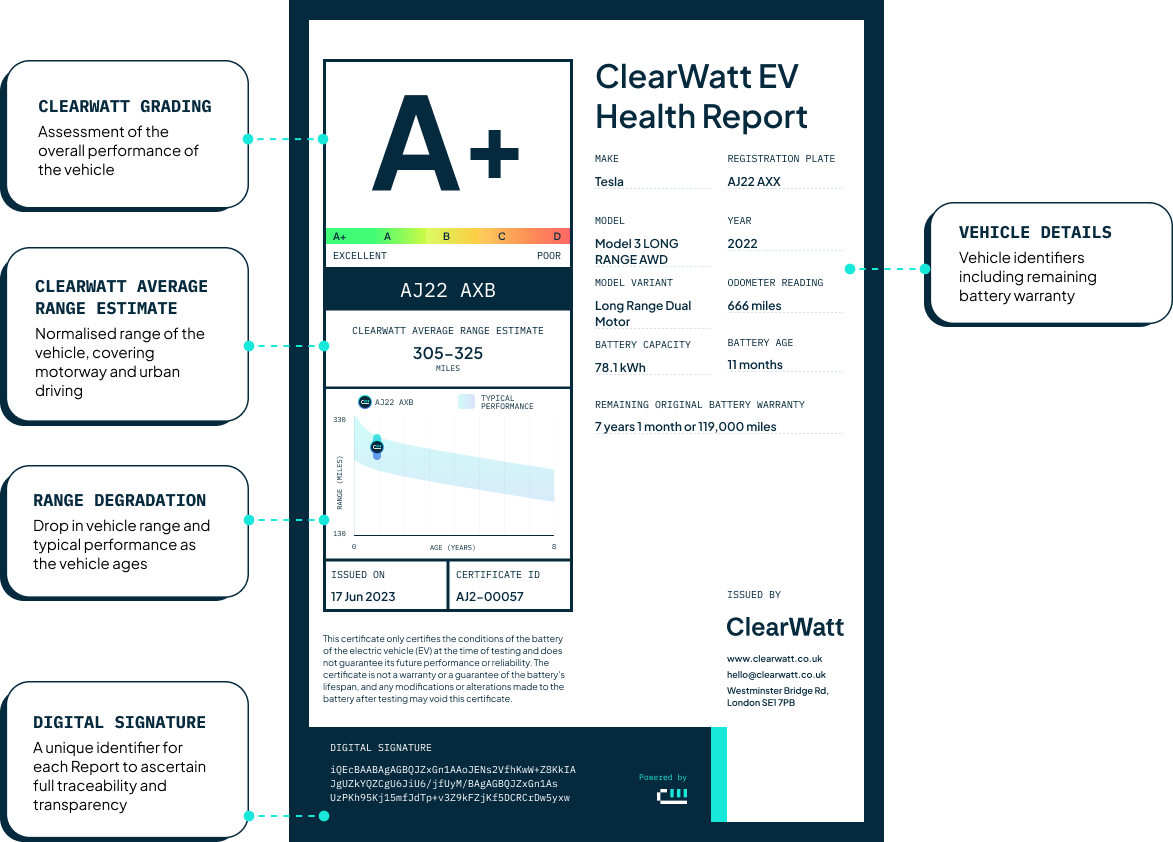
How does the grading system work?
Cars are graded by ClearWatt's proprietary grading algorithm. This algorithm leverages benchmark data to grade vehicles based on their performance relative to when they were brand new and relative to other cars with a similar age. When the vehicle is young, our grading algorithm prioritises performance relative to brand new. As the vehicle ages, the algorithm prioritises grading based on the peformance relative to its peers.
Our grades span from A+ (excellent condition) to D (poor condition).
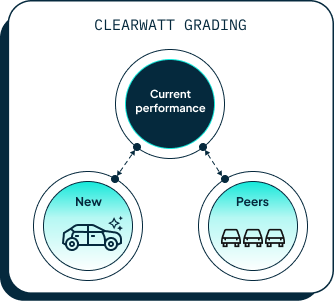
What is the ClearWatt Average Range Estimate?
The range estimate is the range we believe your car will achieve under a set of normalised conditions. This is the range that the vehicle will achieve on a mild & calm day whilst driving on mostly flat roads. We show the range as two values: a minimum and a maximum to demonstrate the difference between motorway and urban driving.